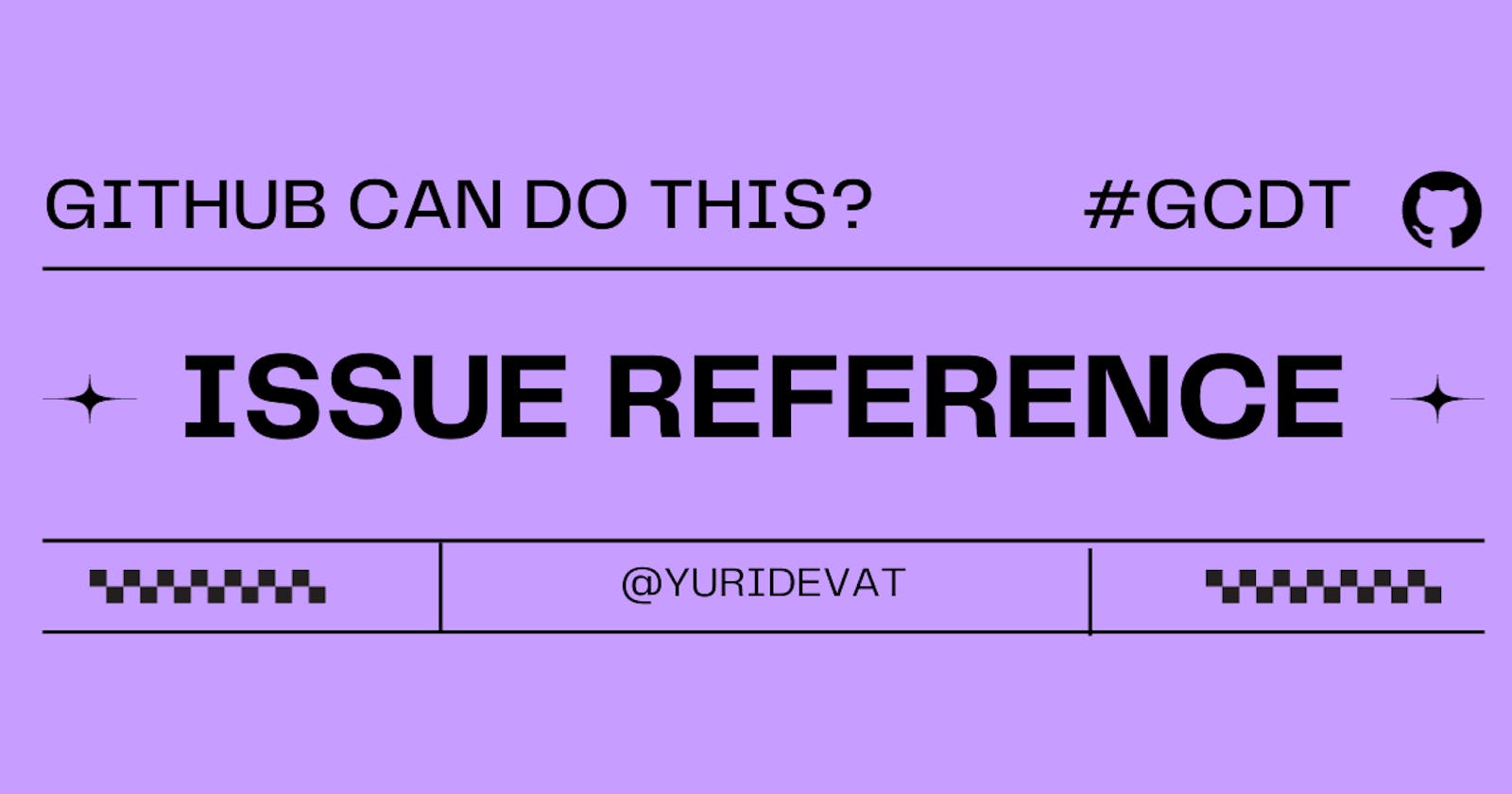Table of contents
During Hacktoberfest, I discovered a lot of great changes on GitHub. Even though I use GitHub regularly, there is a difference between using it alone and using it in a team. Certain things you often only use when working on an open source project as a team, e.g. discussions, PRs, code reviews and so on.
While I was working on some issues and discussing with my peers how to move forward, what could be added and so on, I noticed a great feature: you can create an issue from this comment. This makes writing issues so easy 🤓.
Issues out of Issues

Img-1: Issue #23 [Feature] Heading and Subheading of the HTML-Quiz repository
There is an existing topic and you suddenly have an additional idea.

Img-2: Comment about new feature "About page"
You write it in the comments, in great detail or just as a rough draft, but what now? Do you click on the New issue button at the top right, select a template and write the comment again, or copy+paste it?
There must be a faster way... And there is 😏.
Right-click on the three dots of the comment and click on Reference in new issue.

Img-3: Modal opens where user can choose reference in new issue
The text and the link to this comment are now shown in the new issue. You can customize the issue according to your wishes, e.g. you can choose in which repositories this issue should be created.

Img-4: Default issue showcase when clicking referencing in new issue
❗ In particular, customization may be necessary if there are contribution guidelines on how an issue should be created for this repo and you want the issue to be accepted. So make sure you are familiar with the project and its template.

Img-5: Adjusted issue: header, adding structure and sections to the body of the issue
Easy, right 😇?
Let's take a look at what the newly created issue looks like. Nice 🤩

Issues out of Discussion
You can do the same from the discussion section of a project.

The only question that remains: Should ideas or discussions now only contain one point each, in order to make topics out of them better, to make it clearer, or do you think either way is good? I'm curious about your thoughts, leave a comment 👇🏽
Thanks for your reading and time. I appreciate it!